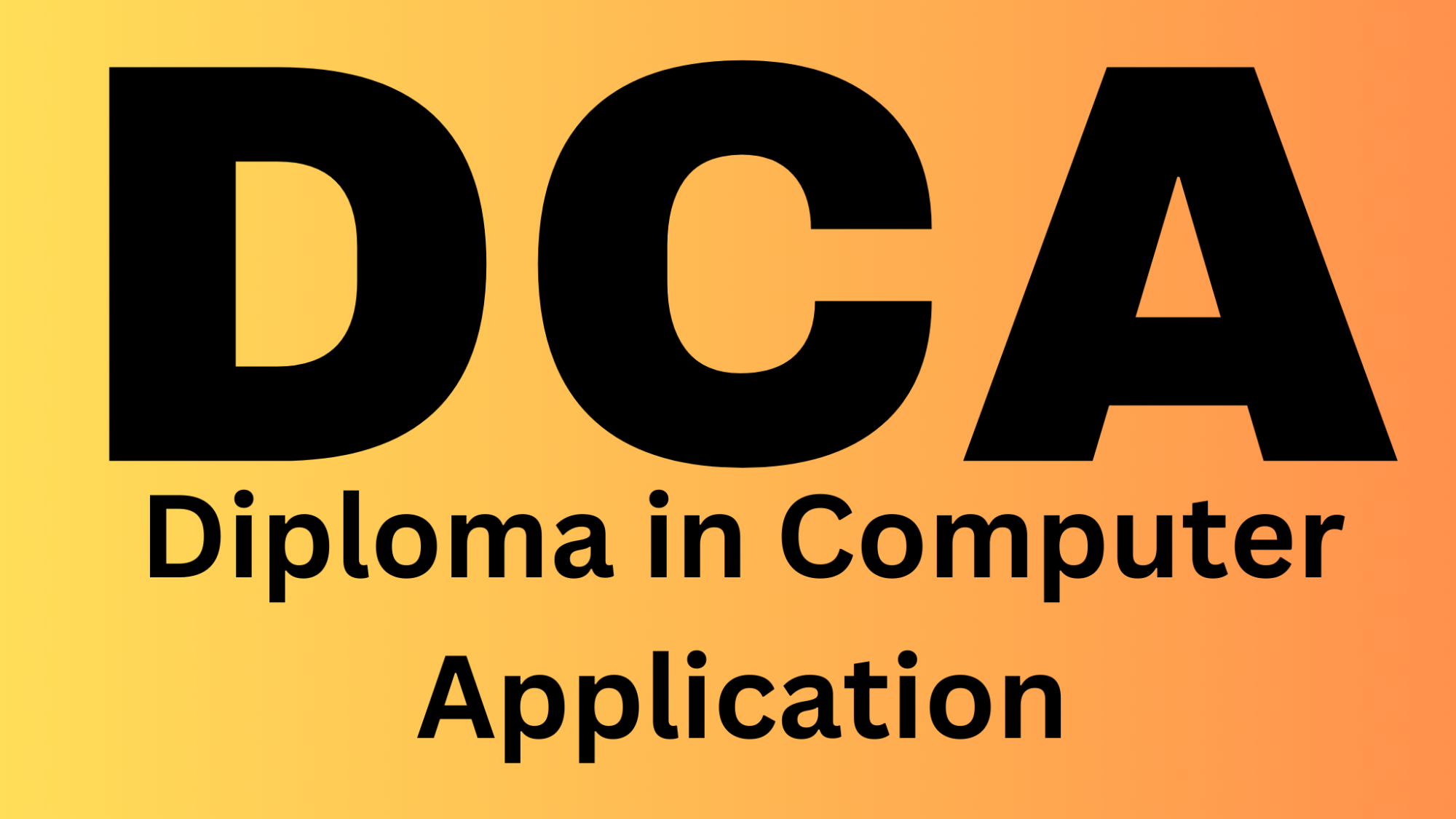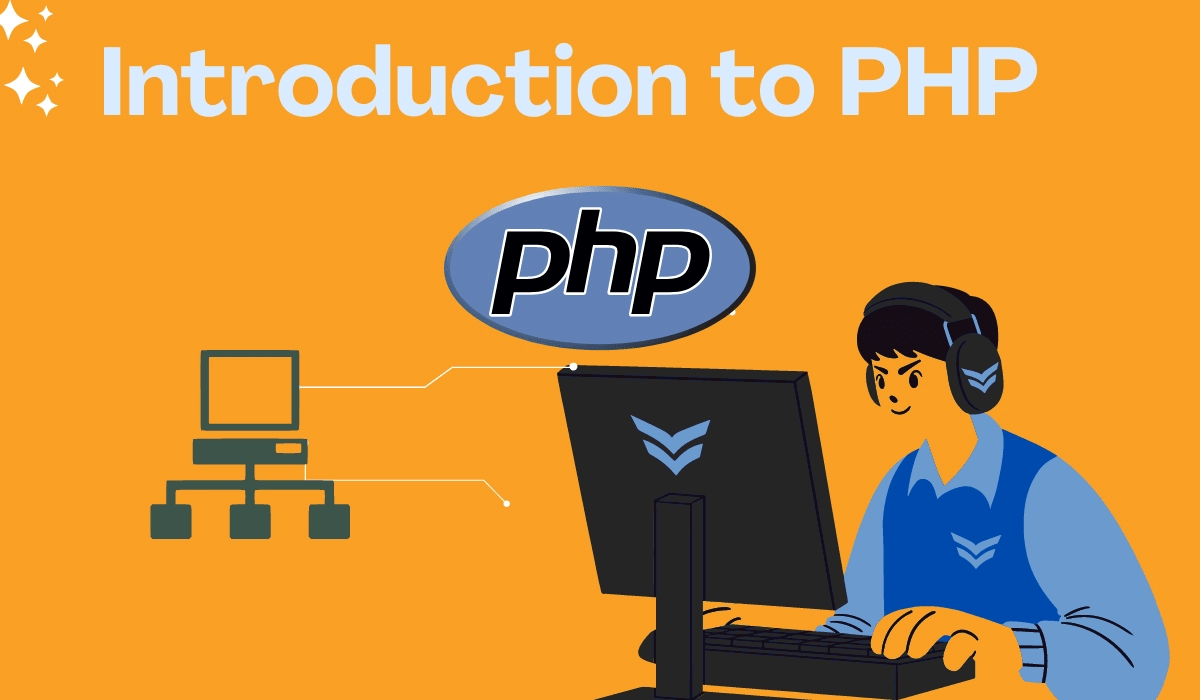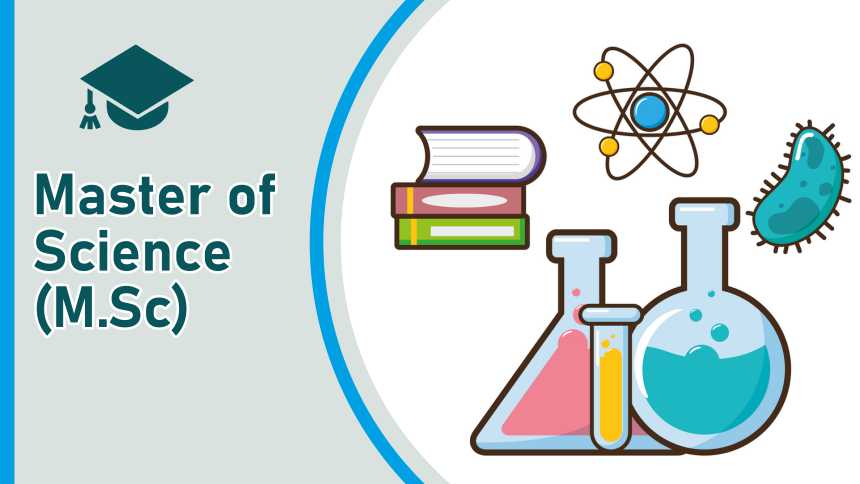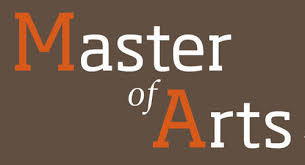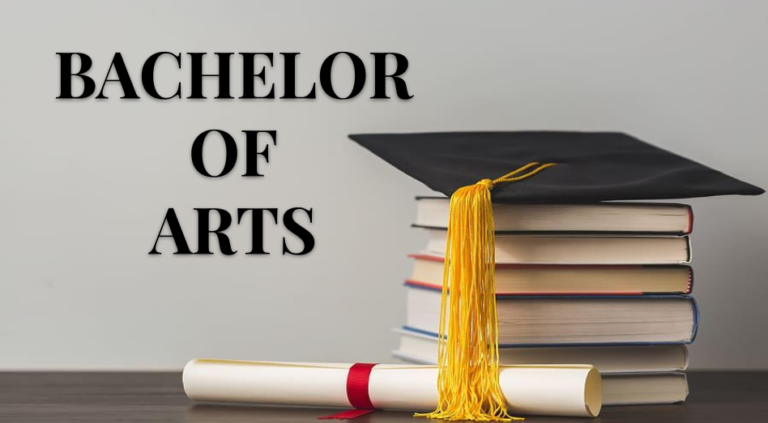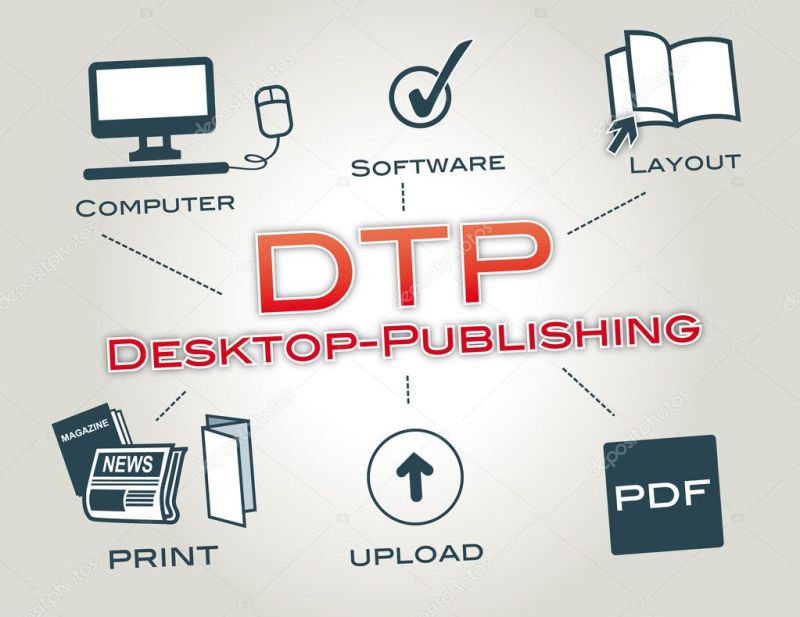COURSE DETAILS
DIPLOMA IN COMPUTER APPLICATION (D.C.A)
Course Overview
The Diploma in Computer Applications (D.C.A.) course is designed to provide students with the necessary knowledge and skills to handle computer applications, basic computer concepts, and multimedia. The course covers a wide range of topics that include fundamentals of computers, operating systems, MS Office tools, internet usage, multimedia, and project work.
Introduction to Computers:
- Definition of a computer and its basic components.
- Basic types of computers (analog, digital, hybrid, personal computers, and workstations).
- Overview of computer hardware: CPU, memory, storage devices, and input/output devices.
- Software:
- Types of software: System software and application software.
- Introduction to different operating systems and their functionalities.
- Basic Computer Operations:
- Understanding the basics of booting, operating systems, file management, and setting up the computer.
- Using operating system tools to manage files and folders.
- Introduction to Programming:
- Overview of programming languages (like C, Java, Python).
- Understanding basic programming logic and concepts.
2. Introduction to Operating Systems (OS)
- Basic Concepts:
- What is an operating system? Its functions and responsibilities.
- Key components of an OS: Kernel, user interface, system resources.
- Types of operating systems: Single-user, multi-user, real-time systems.
- Windows OS:
- Understanding the Windows interface: Taskbar, Start menu, file explorer.
- File and folder management in Windows.
- Basic OS functions: Copy, move, delete, rename files and folders.
- Basic System Maintenance:
- Managing system settings: Display settings, audio, and network settings.
- Basic troubleshooting: Identifying and solving simple problems (freezing, crashes, etc.).
- Installing and uninstalling software applications.
3. MS-Office (Word, Excel, PowerPoint, Paint)
- MS Word (Word Processing):
- Introduction to MS Word: Creating, saving, and formatting documents.
- Working with text: Fonts, sizes, alignment, bullets, and numbering.
- Inserting images, tables, charts, and links into documents.
- Page setup: Margins, page numbers, headers, footers, and sections.
- Proofing tools: Spell check, grammar check, thesaurus, and more.
- MS Excel (Spreadsheet Software):
- Introduction to spreadsheets: Rows, columns, cells, and worksheets.
- Basic formulas: SUM, AVERAGE, COUNT, MIN, MAX.
- Data formatting: Date, currency, percentage, and custom formats.
- Creating and formatting charts: Bar charts, line charts, and pie charts.
- Sorting and filtering data.
- MS PowerPoint (Presentation Software):
- Creating slides and presentations.
- Using slide layouts, themes, and templates.
- Adding text, images, charts, and tables to slides.
- Slide transitions and animations to enhance presentations.
- Working with multimedia (audio/video) in presentations.
- MS Paint (Graphics Software):
- Basic tools in MS Paint: Pencil, brush, shapes, and text tools.
- Editing and creating simple graphics and images.
- Working with colors and basic drawing techniques.
- Saving and exporting images in different formats (JPEG, PNG, BMP).
4. Overview of Internet
- Introduction to the Internet:
- What is the internet? Its origin and development.
- Understanding how the internet works: Basic protocols (TCP/IP, HTTP).
- Types of internet connections: Dial-up, broadband, Wi-Fi, mobile data.
- Using Web Browsers:
- Popular browsers: Google Chrome, Mozilla Firefox, Internet Explorer, Safari.
- Browsing websites, using tabs, bookmarks, and browsing history.
- Search Engines and Online Research:
- Using search engines: Google, Bing, Yahoo.
- Advanced search techniques: Using keywords, operators, and filters.
- Online safety: Identifying secure websites (HTTPS), avoiding scams and phishing.
- Email and Communication:
- Setting up and using email accounts (e.g., Gmail, Yahoo).
- Sending, receiving, and organizing emails.
- Attaching files and images in emails.
- Internet Security and Privacy:
- Basic security measures: Firewalls, antivirus software, and password management.
- Protecting personal information online.
- Understanding online threats: Viruses, spyware, and phishing.
5. Multimedia
- Introduction to Multimedia:
- What is multimedia? Definition and importance in the digital world.
- Types of multimedia: Text, images, audio, video, and animations.
- Working with Images:
- Basic image editing techniques: Cropping, resizing, color correction, filters.
- Overview of graphics software like Adobe Photoshop or free tools like GIMP.
- Understanding different image formats (JPEG, PNG, GIF).
- Audio and Video Editing:
- Basic audio editing using software like Audacity.
- Video editing fundamentals: Using software like Windows Movie Maker or Adobe Premiere.
- Adding audio, effects, and transitions to video files.
- Creating Multimedia Presentations:
- Combining text, images, audio, and video in presentations.
- Using tools like PowerPoint and multimedia authoring tools.
- Web Design and Development:
- Basics of web design using HTML, CSS, and simple web development tools.
- Creating a multimedia-rich website with embedded images, audio, and video.
6. Project Work
- Objective of the Project:
- The project work is aimed at helping students apply their theoretical knowledge to real-world scenarios.
- Students will work on a comprehensive project that showcases the skills they have acquired in the course.
- Project Topics:
- Developing a business presentation using PowerPoint.
- Designing a multimedia brochure or pamphlet in Word or Publisher.
- Creating an Excel-based report or data analysis.
- Designing a website that incorporates multimedia content.
- Developing a simple image or video editing project.
- Project Development:
- Students will be required to plan, design, and execute the project under guidance.
- They will submit their projects as a final deliverable, demonstrating their competency in using computer applications.